How Will My Recordings Look Like
The look of your webinar recordings depends on the configuration you want to go for during that particular webinar. For instance: how many panelists are presenting, whether they have video on or off and whether screen sharing is enabled or not.
To make the recording easy to follow, Expertise.tv splits the screen into several areas that display either video or screen sharing windows.
Here are a few examples:
- Regardless of the number of panelists, if no one is sharing their screen or webcam, the recording will only include audio.
- If there is only one panelist, who is only sharing their screen, the recording only includes their screen share.
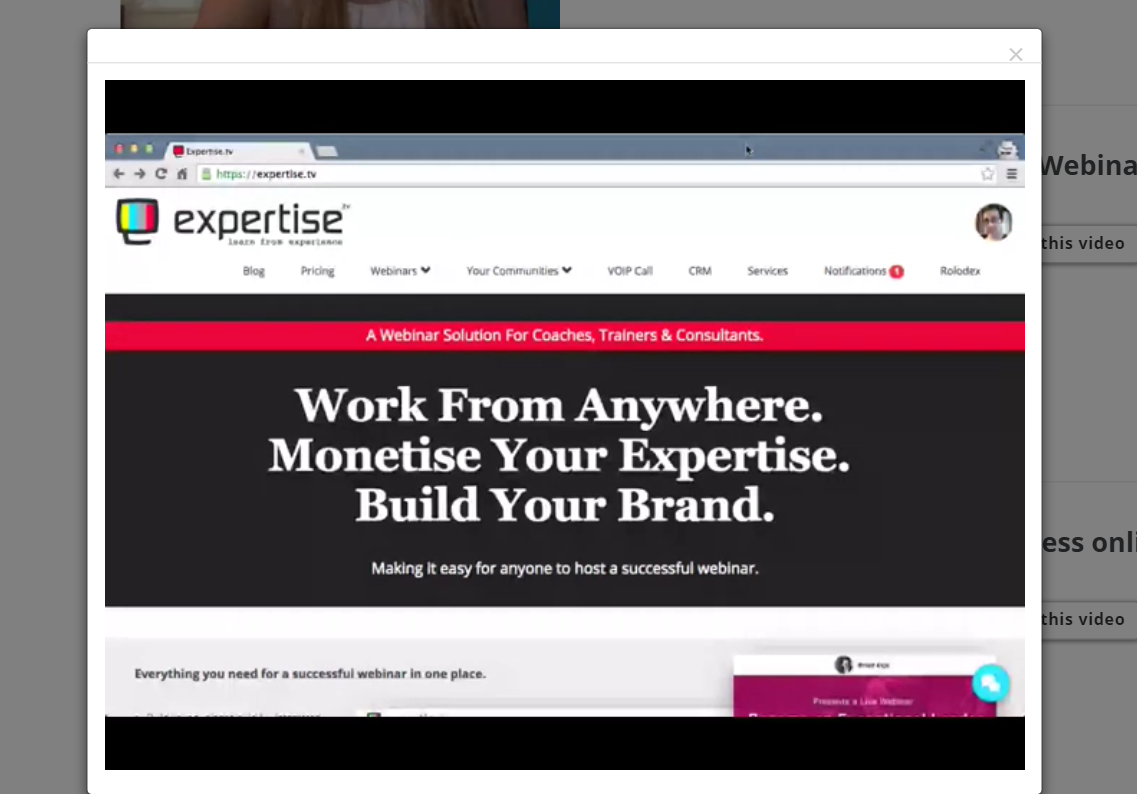
- If there is one panelist, sharing both their screen and webcam, the screen is split into two with one visual screen and the other as a tile on the side:

- When two panelists share their webcam, the screen is again split into two areas.
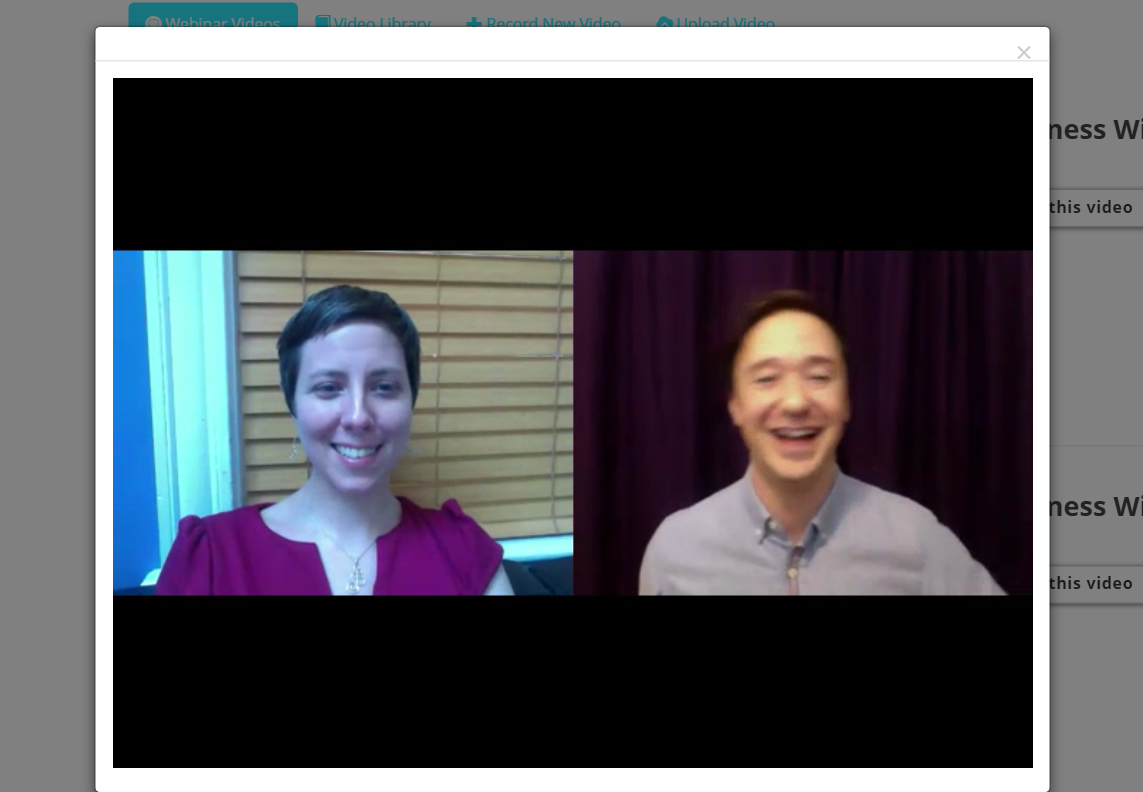
- When there are two panelists and one or both are sharing both their webcams and screens, the screen is split into four areas:
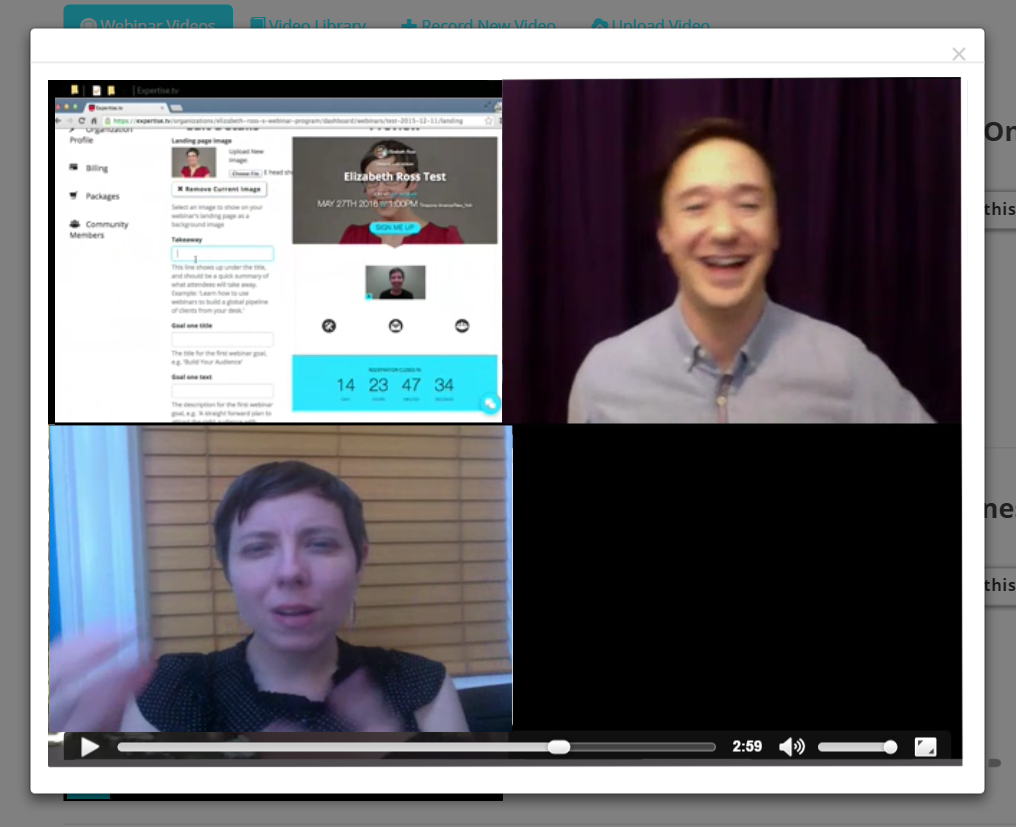
- The same occurs when there are three panelists sharing their webcam and one of them is sharing their screen:
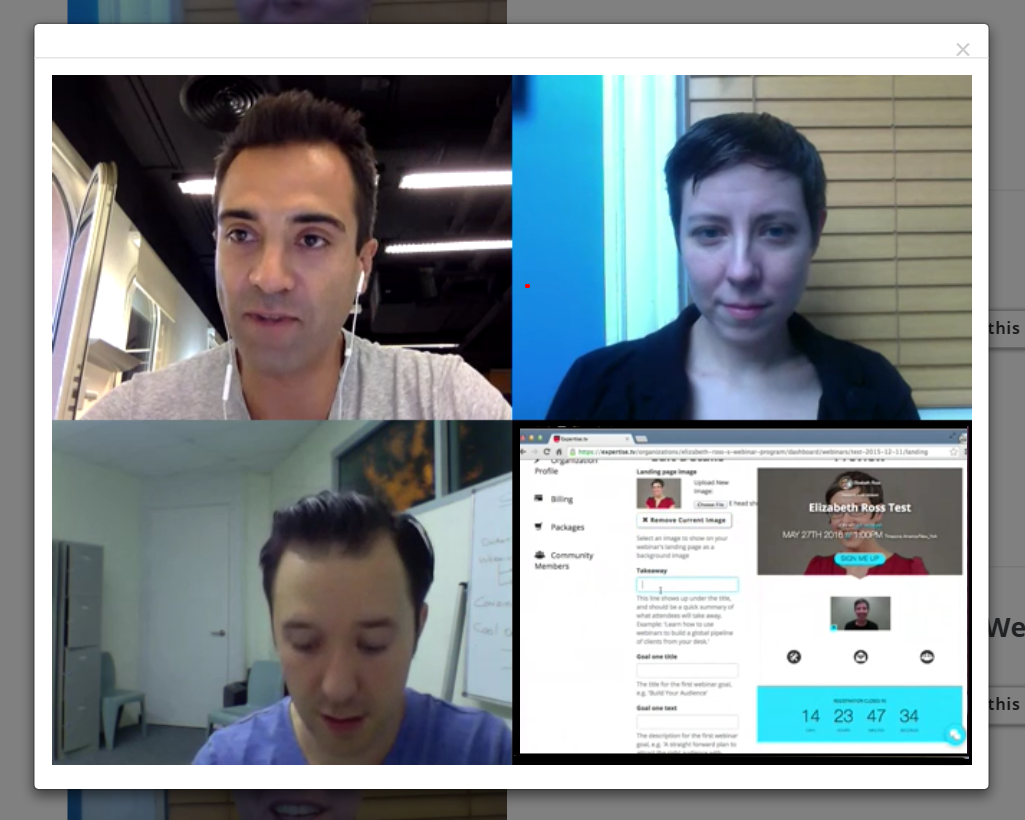
To know more about how the recordings will look like, book a call with the Webinar Launch Team
